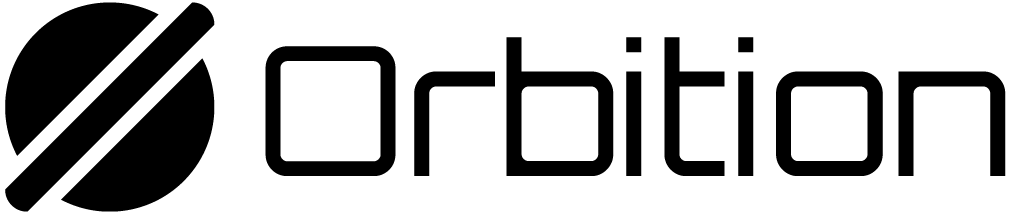Developers
Stake
In this section we will discuss how you can stake using Orbition CLI
The output will contain the public key after the text
Copy the public key and store it for safekeeping. You will need it any time you want to perform an action on the stake account you create next.
Now, create a stake account:
The output will look similar to this:
This will use the existing stake authority
The first column of each row contains the validator’s identity and the second is the vote account address. Choose a validator and use its vote account address in
The stake authority
You will see new fields “Delegated Stake” and “Delegated Vote Account Address” in the output. The output will look similar to this:
The stake authority
Prerequisites
Create a Stake Account
To delegate stake, you will need to transfer some tokens into a stake account. To create an account, you will need a keypair. Its public key will be used as the stake account address. No need for a password or encryption here; this keypair will be discarded right after creating the stake account.pubkey:.
<AMOUNT> tokens are transferred from the account at the “from” <KEYPAIR> to a new stake account at the public key of stake-account.json.
The stake-account.json file can now be discarded. To authorize additional actions, you will use the --stake-authority or --withdraw-authority keypair, not stake-account.json.
View the new stake account with the orbition stake-account command:
Set Stake and Withdraw Authorities
Stake and withdraw authorities can be set when creating an account via the--stake-authority and --withdraw-authority options, or afterward with the orbition stake-authorize command. For example, to set a new stake authority, run:
<KEYPAIR> to authorize a new stake authority <PUBKEY> on the stake account <STAKE_ACCOUNT_ADDRESS>.
Advanced: Derive Stake Account Addresses
When you delegate stake, you delegate all tokens in the stake account to a single validator. To delegate to multiple validators, you will need multiple stake accounts. Creating a new keypair for each account and managing those addresses can be cumbersome. Fortunately, you can derive stake addresses using the--seed option:
<STRING> is an arbitrary string up to 32 bytes, but will typically be a number corresponding to which derived account this is. The first account might be “0”, then “1”, and so on. The public key of <STAKE_ACCOUNT_KEYPAIR> acts as the base address. The command derives a new address from the base address and seed string. To see what stake address the command will derive, use orbition create-address-with-seed:
<PUBKEY> is the public key of the <STAKE_ACCOUNT_KEYPAIR> passed to orbition create-stake-account.
Delegate Stake
To delegate your stake to a validator, you will need its vote account address. Find it by querying the cluster for the list of all validators and their vote accounts with theorbition validators command:
orbition delegate-stake:
<KEYPAIR> authorizes the operation on the account with address <STAKE_ACCOUNT_ADDRESS>. The stake is delegated to the vote account with address <VOTE_ACCOUNT_ADDRESS>.
After delegating stake, use orbition stake-account to observe the changes to the stake account:
Deactivate Stake
Once delegated, you can undelegate stake with theorbition deactivate-stake command:
<KEYPAIR> authorizes the operation on the account with address <STAKE_ACCOUNT_ADDRESS>.
Note that stake takes several epochs to “cool down”. Attempts to delegate stake in the cool down period will fail.
Withdraw Stake
Transfer tokens out of a stake account with theorbition withdraw-stake command:
<STAKE_ACCOUNT_ADDRESS> is the existing stake account, the stake authority <KEYPAIR> is the withdraw authority, and <AMOUNT> is the number of tokens to transfer to <RECIPIENT_ADDRESS>.